The WNDAP360 is on of Netgear’s newest Access Points in their Wireless lineup. It features dual radios for simultaneous 2.4GHz and 5GHz operation. It has internal antennas, but does include 2 connectors for 2.4GHz external antennas. No support for 5GHz external antennas. It has gigabit LAN. Why do i even mention this? Because many 802.11n wireless access points do not. They only include a 10/100 Ethernet connection which means that even if you get the theoretical 300Mbs speeds they advertise, you are limited to 100Mb anyway. Though as I said, the WNDAP360 does include gigabit so that is a plus. It also uses standard 802.11af PoE so it will work with your standard PoE switches.
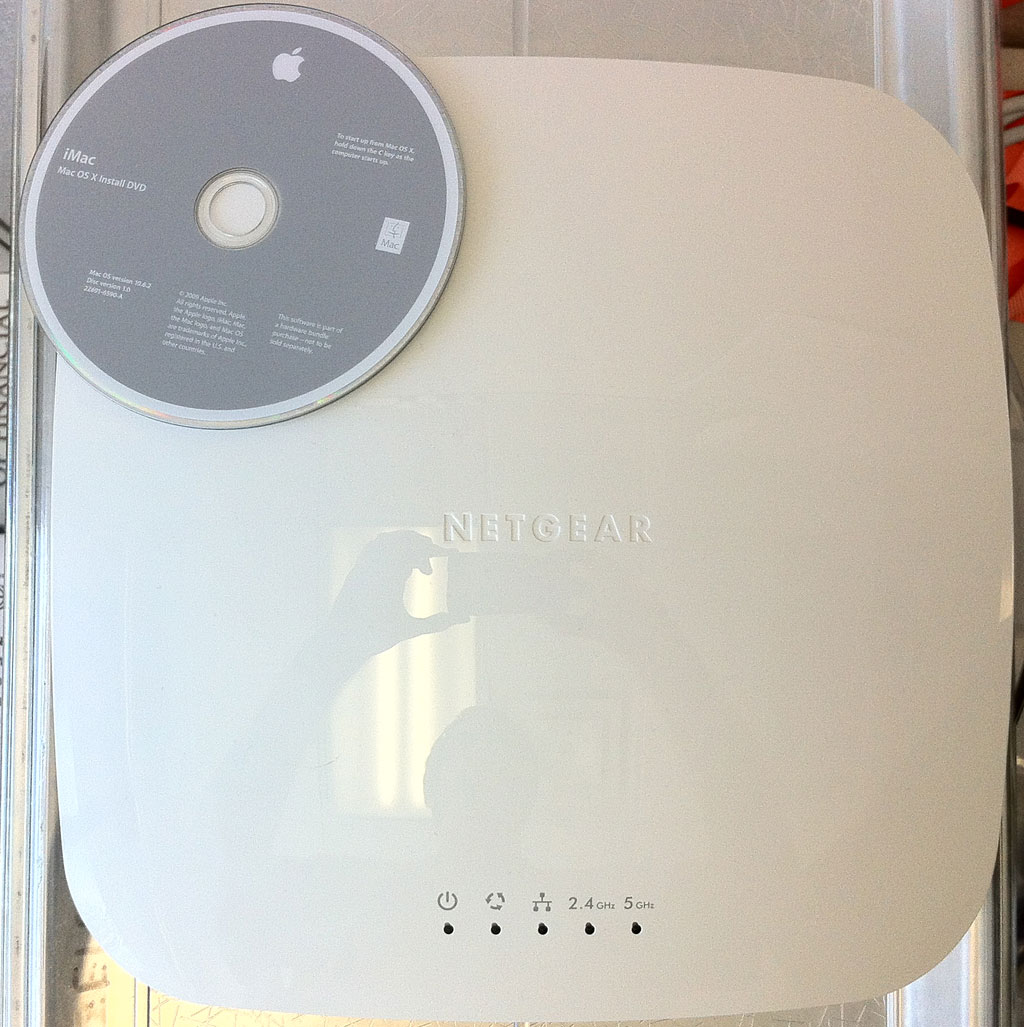 This AP has a nice look with it’s clean-white cover and silver base. It includes a detachable mounting bracket which means you can mount the bracket to the wall without using any stupid paper templates and hoping your screws end up in the right place. Once the mounting bracket is installed the AP just snaps into it. So aesthetically it looks very nice. The problem its looks is the size. This thing is a monster. They do a good job of taking pictures of it in a way that hide the fact that this thing is 10×10″ and 2″ tall. In the picture I put a CD on top to give you an idea of just how massive this is.
This AP has a nice look with it’s clean-white cover and silver base. It includes a detachable mounting bracket which means you can mount the bracket to the wall without using any stupid paper templates and hoping your screws end up in the right place. Once the mounting bracket is installed the AP just snaps into it. So aesthetically it looks very nice. The problem its looks is the size. This thing is a monster. They do a good job of taking pictures of it in a way that hide the fact that this thing is 10×10″ and 2″ tall. In the picture I put a CD on top to give you an idea of just how massive this is.
In theory (meaning it probably works but I didn’t buy it so I can’t speak directly to how it actually performs) you can buy a rack-mount network device (the WMS5316) that lets you centrally manage and monitor up to 16 of these APs for only $600. The feature set included in the description is pretty impressive. It will do automatic monitoring and adjustments to ensure the best service to all the wireless clients. For me the big thing would be that it would let me look at all the connected clients from one central spot instead of going to each AP individually.
Some people complain about the interface for configuring the AP but I found it pretty easy to work with. I had the AP setup with out RADIUS server providing access on both 2.4GHz and 5GHz in about 5 minutes. If you are a home user, yes you are going to be confused by all these terms. But if you are a business user you should probably recognize most of the configuration terms already. You can configure up to 8 SSIDs per frequency band which means potentially up to 16 total. But in reality you will probably have some SSIDs that are in both 2.4GHz and 5GHz. But allowing you to configure separately is a nice feature. It means if I want to setup a dedicated 5GHz network I don’t have to waste an SSID in the 2.4GHz band.
Unfortunately that is where the good news stops. The case is made of extremely cheap plastic. Like I thought it was going to break when I picked it up with one hand and felt the top and bottom flex in my grip. Out of the box the edges between the top and bottom pieces don’t line up properly so the lip on the bottom piece sticks out past the edge of the top piece. I’m not saying it should be made of metal, I know metal is not good for wireless. But at-least use some plastic that doesn’t look and feel cheap. If you are making a business grade product make it look like it belongs in a business.
Reception is bad. I mean like, “oops we forgot to mention the 5GHz doesn’t actually work” bad. I tested this unit against our existing D-Link DAP-2553 units for comparison. Across the board the WNDAP360 had worse reception/range than the DAP-2553, but in the 5GHz it was just laughable (well it would have been if it had been a free unit). There were two major issues with the 5GHz band. First was just getting it to keep a solid connection. I tried different positions just to be sure I wasn’t in a bad spot, but they all worked the same. For example, I sat at a desk that was 15 feet away from the AP with nothing but open air in between (not even a cubicle wall). The speed would range from 2Mbps up to 125Mbps. I’m talking actual throughput speed, not what is reported (I used iperf for this testing), though what was reported also varied dramatically. During these variations the actual signal strength remained the same, so it’s not like it was getting interference – and yes, I tried different channels. It seems like something internal (software) was deciding to change the available bandwidth speed and jacking up the connection.
Problem two I think might be related to the same issue. Somehow the AP was “locking” the device to it for too long. For example, I would walk with my laptop down the hallway with a ping command running so I could see when I would start losing signal (or rather data). I would hit a certain point and all packets would drop instantly. I’m not talking the packets started getting iffy and then went away I mean I would go from 0% packet loss with like 1.2ms ping times, take one more step and have it jump to 100% packet loss instantly. Take a step back and I’m back to 0% packet loss with great ping times. Keep walking another 10-15 feet and still 100% packet loss and my WiFi adapter isn’t switching to another AP (with slightly stronger signal), but again because something in the WNDAP360 is internally deciding to drop packets/throttle the connection I have no connection even though I have “okay” signal. While this may be a software issue, I was using the latest firmware available at the time: 2.1.1.
I did the same test with our DAP-2553 units and the laptop roamed like expected (and I could get farther). As I got further and further away from the AP my signal would drop AND I would start to get high ping times and occasional packet loss until it finally just “lost everything” because I was too far away (at which point my WiFi icon starts showing that I am no longer connected anyway). When going back to my “normal” setup so that the laptop would roam as my signal just started to drop off and I would just start to get packet loss my laptop would roam to the other AP and I would have about a 1.5 second delay in my network activity. So again, something in the software logic of the WNDAP360 is all jacked up and even though the “physical” connection is good its dropping packets when it shouldn’t be. (Note: in 2.4GHz I did not notice this problem, it seemed to work as expected).
Summary
I’m returning our unit. Nice idea, I liked the concept, I generally speaking liked the look. It’s big but I could get over that. It has dual-radios so I can work in both bands at the same time. But it just doesn’t work. 5GHz is completely unreliable so that means it is a $280 2.4GHz device. For that price I can buy two of the DAP-2553 units.
Pros
- Dual-radio simultaneous support for 2.4GHz and 5GHz
- Easy to use web interface
- Up to 8 SSIDs per radio (up to 16 total between the two radios/bands)
- Standard PoE support
- Central management available
- Cheap price: $280
Cons
- 5GHz band is unreliable
- Cheap construction
- Way oversized
- Overpriced since the 5GHz band doesn’t work