You work in Information Technology, Information Systems, Computer Department, whatever you call it in your organization, and you feel like your department is overwhelmed and understaffed. The question is, are you really? Just how busy are you in reality? Last year I wrestled with this question. While I had a theory what the answer to that question was, I wanted to get some facts together to support that theory and see if it held any water. If it didn’t, I wanted those facts to show me why I felt overwhelmed if I really wasn’t. I also wanted a solution. I needed a way to quantify the need for that solution, not just saying “hey boss, we need to hire another body.”
Now lets be honest here, it doesn’t take a lot of homework to figure out if you are overwhelmed or just slacking off and not getting things done. But it does take the effort and determination to sit down and do it. So here are a few things that I did last year that brought me to what I feel is a valid answer to the question of being overwhelmed and understaffed.
I would like to take a moment to note that all the stats and information below in no way is meant to show that my organization was at fault for overworking me. We have had a number of good conversations and myself and my boss have both learned that we both were at fault for letting things get to the point where I had felt completely overwhelmed. That isn’t to say that suddenly everything is better, but we are making strides to get to where we both feel is a good position for the I.T. department. Don’t think you are going to take all this information you gather to your boss and suddenly everything is resolved. If you talk it over and decide to hire a new person – That Takes Time. If you decide the organization will have to cut back on the number of events you support – That Takes Time.
So buckle up. You might be in this for the long haul.
Track your time
First off, just track your time. I don’t mean how many hours you worked in a day, I mean what you did all day long. Every hour, every minute. Every passing conversation. Every single thing you do. If your company already has a to-the-minute time tracking software they use for billing clients, see if you can make use of it for your own needs. If not I highly recommend Toggl. They are geared to be a paid system that lets you as, for example, a freelance worker track your time and bill customers and even be able to send them your hour sheet that shows exactly how you spent your time (if you so choose). But as a free version it works great for this.
Here is a quick overview of what I would do. I’m walking down the hallway heading somewhere and somebody stops me with a “quick question” (yea, right). I pull out my iPhone and hit stop in toggl and then hit start. This stops my previous task and begins a new task. While they are talking to me I type in their name and a very brief description of what we are talking about. For example, “Evan Arena Report”. It’s just enough to jog my memory later and doesn’t take so much time that I am missing what he is already talking about. When that conversation is done I hit stop in toggl again and hit start on my previous task and continue on my way. Now when I get back to my computer I pull that task up and flesh out the title and set the project (category).
Only takes a few seconds but I now have tracked that I spent 3 minutes and 17 seconds talking to Evan about a new report he wants in Arena that will show him such and such. That is time out of my day that I am not doing something else, so it needs to be tracked. And those numbers started adding up much faster than I would have thought.
What projects and categories should you track? Well it’s up to you, but I will give you the quick list of what categories I had: Arena, Budget, E-Mail, Forward Thinking, Helpdesk, Lunch, Networking, Personal, Research, Software Development, Staff Meetings, Troubleshooting. Most of those probably make sense, but a few that might not. Arena is our ChMS, so whenever I was working on fixing something in Arena or somebody talked to me about Arena, it went there. We were actually in Budget planning season, hence why that shows up. Forward Thinking was time I spent planning future projects or changes to how we do things; which is slightly different than Research, which would be more about researching a specific product that we are going to implement. It doesn’t really matter what categories you come up with as long as they are meaningful to you in your job.
So what did I come up with? Well here is a chart of the data from that week (straight out of Toggl):
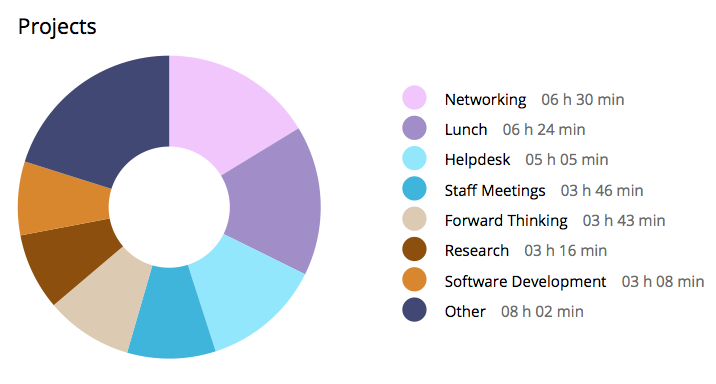
That week was a specifically heavy week of running new networking cable to bring some new devices online, so I knew that would skew the numbers a bit. But all those numbers still helped me quantify where I spend my time. As you can see I also clocked my lunch breaks, which at the end of the week made me realize that I had been taking much too long of lunch breaks. While I don’t believe we have a set written policy of lunch breaks being exactly 1 hour long, it is just kind of understood by everybody. Well, 5 days worth of lunch breaks and I spent 6 hours 24 minutes at lunch – oops. Thankfully it showed up in the Other category, but I also tracked my bathroom breaks. This wasn’t because I specifically wanted to track those, but I did want an accurate representation at the end of the week with how much “free” time I have that I can work on stuff, such as emergencies. By the way, that amounted to “not very much”.
Finally, because each individual task is also tracked and recorded, I was able to go back over it all at the end of the week, task by task, and decide if I was spending too much time on a task. Did it really take me 35 minutes to put the laptops away after they were finished being used? Wow I actually spent 20 minutes talking to Bob about his new car, sure didn’t seem like that long. etc.
Gather some data
Where were you then, where are you now?
Start with your own organization. Pick a time when you felt you were keeping up on things. I don’t mean just barely keeping your head above water. I mean a time when you felt like your department was well balanced. You had time to get everything done people were asking you as well as had time to research those new things you/your company wanted to implement. For me that was back in 2008. Gather any stats you think are relevant to you being overwhelmed. Examples: FTE (full-time-equivalent) I.T. staff; FTE org staff (how many people do you support?); Number of devices on network, number of sites/locations; etc. If you think the number might have changed between then and now, and you think that number has any impact on your ability to get things done, include it. Also keep in mind you don’t want to get too detailed. At some point you are going to want to show this to your boss, so keep it simple enough that he or she can understand it. For example, group all your devices into like categories. Don’t have separate categories for desktops, laptops, servers, WiFi APs, network switches, SANs, etc. Here is a sample of what I came up with:
|
2008 |
2014 |
| I.T. FTEs |
2 |
1.6 |
| Number of Sites |
1 |
4 |
| Desktops/Servers/Laptops |
83 |
140 |
| iPads/iPods |
0 |
21 |
Phones
(phones were outsourced in 2008) |
0 |
92 |
| Supported FTEs on Staff |
65 |
74 |
Yea, we actually lost I.T. staffing, though that was a relatively recent change. I could have gone into far more detail, but those numbers were enough to give me, and my bosses, enough information to move forward with finding a solution. If the numbers had not been that drastic a change our conversation would have gone a different route. We might have discussed if we need to cut down on the number of ministry-driven projects we undertake or something like that. But with these numbers, it was a pretty easy conclusion that we needed more I.T. staffing. I will admit I went into that meeting ready to argue my case for needing more I.T. staff, figuring they would say “well you are keeping up with everything so we don’t see the problem.” As it was, I sent then all the above (and below) information and had a meeting which pretty much went, “Yep. We need to get you some help.”
Get a wider angle
Talk to others in your profession at other similar organizations and get a feel for their sizing. I work at a church so I sent off an e-mail to four other churches letting them know what I was doing, what I was trying to accomplish, and asked for their help to gather some data about their organization. They were all very happy and willing to help, probably because I know them. That is also key, don’t call up some random company and start asking them how big their I.T. department is, how many staff they have, etc.
The information you gather might be the same as above, it might be different. In our case it was mostly the same. I merged a few fields together (I simply asked about number of devices in general) and I also asked about their staffing setup. Was each I.T. person specialized to a task (“Frank is our Networking guy, Ann does help desk, Bill handles…” etc.) or if people are more generalized and they just say “we have 3 I.T. people and we all share the load.”
Also bear in mind you are not going to be comparing apples to apples. My church might say we only have 74 FTEs on staff that I.T. supports. Well we have another 75 or so other people on payroll that we indirectly support. People that use the time card machines, volunteers that use our database to enter new families, etc. One church might include those extra people in their numbers while another church doesn’t. All you can do is make a best guess as to the accuracy of the data (in comparison to yours) and get a general feel. So, below are the numbers I got (the “Avg” values I computed myself). I also got permission to post their data in case you were wondering.
|
Us |
ChurchA |
ChurchB |
ChurchC |
ChurchD |
| I.T. FTEs |
1.5 |
5 |
3.75 |
14 |
5 |
| Specialized/General |
General |
Specialized |
Specialized |
Specialized |
General |
| Supported Staff |
70 |
164 |
135 |
400 |
150 |
| Campuses |
4 |
5 |
3 |
3 |
4 |
| Devices |
155 |
200 |
115 |
700 |
200 |
|
|
|
|
|
|
| Avg Users/IT |
46.67 |
32.80 |
36 |
28.57 |
30 |
| Avg Devices/IT |
103.33 |
40 |
30.67 |
50.00 |
40.00 |
| Avg Campuses/IT |
2.57 |
1.00 |
0.80 |
0.21 |
0.80 |
Again, I knew all the numbers would be a bit arbitrary, so to speak. But even still, once I dialed everything down into ratios it became apparent that our ratios were much higher than everybody else across the board. So like I said before, I gave the above two charts to my boss along with some explanations of what everything meant and I let him read it over before we met. When we met that first time it was pretty much a done deal before I walked into his office that something had to change. We didn’t have a solution for what that something was right away, but we both agreed that something was going to have to change.
Do better at Getting Things Done
I’m not going to even pretend that I came up with all the ideas in this post so far by myself. I had a number of conversations with various people whom I knew personally that were also in my same type of job role. But most especially this section was not my idea. To be quite honest the last thing I wanted to do was to figure out how to cram even more stuff into my already overpacked schedule. However…
I had heard about Getting Things Done before from my friend at a conference. I knew it more as a concept than as a book. During this time, however, he gave me a copy of the book to read (sadly still working on it, it is amazingly hard to remember to carve out time for reading – before you know it, it’s 5:00 and time to go home). As promised, within the first dozen pages I was going “yea yea, that’s exactly how I feel!”
While I won’t bother going into much detail about the Getting Things Done philosophy, I will recommend you go buy the book for yourself. What I will briefly mention is how this relates to feeling overwhelmed for me (which is pretty much stolen straight from the his book).
Many days I would sit at my desk just staring at my monitor screen not doing anything. It wasn’t that I couldn’t think of anything to do, but that I could think of too much to do: Install Active Directory; Research Office 365; Learn about Adobe’s new licensing for Creative Cloud; Patch the Heartbleed vulnerability; Write my board report; Fix Karen’s computer; Upgrade every computer to Yosemite; Install new SAN; etc. etc. etc. The list went on… and on… and on… and.. you get the idea, you have probably been there yourself. I would spend far too much time just shaking my head saying “I can never get it all done” and would thus never even try.
One of the things talked about in Mr. Allen’s book is just that. When we get overwhelmed we get less productive because we spend more time worrying about all the things we are not getting done. For me, enter an iOS app (and desktop app) called Things. There were a few “getting things done” apps I found, but this one stuck as the best fit for me personally. To be honest, it isn’t cheap. The iPhone app, iPad app and Desktop app must be purchased separately each, at a cost of $10, $20 and $50 respectively. I haven’t purchased the Desktop app yet, but I plan to. All three of these apps talk to each other so all your todos are synced up.
Things works very well for quick entry and moving on. My normal workflow (at the moment) is to enter new tasks on my iPhone because I always have it with me. Then towards the end of the day I use my iPad to flesh it out a bit. Tag it, categorize it, move it under a project if it needs to be, schedule it if it needs to be done on a certain day, etc..
This has helped. It certainly hasn’t solved the problem, but I have been able to get things done. Admittedly, not very many. I still average about 3 or 4 tasks per day. On average they are probably 30 minute tasks. The rest of my day is spent doing management type things. Talking with people, attending meetings, handling help desk calls, etc.. Some of these things could probably be made into tasks, but nearly all of them are “do it right then and there” not something I can schedule for the next day.
Put it all together
So the point is, track your time to figure out where you are at. Are you really using your time as productively as you could? Are you wasting more time than you thought? If so find a way to get better at it. Keep yourself on track. Use an smartphone app, a web scheduling app, your e-mail program, a small paper notebook in your pocket. Use something to get yourself focused on what needs to be done and what can be done. If Yosemite can’t be installed yet because the drivers for your copiers don’t work, stop thinking about it until that print driver gets updated – put it on a back page somewhere to check later.
Ping a few similar organizations that you have ties with about their departmental size and structure. Get a feeling for if you are really under staffed. Maybe the issue is not being understaffed, but overworked. There is a difference. I don’t know what the dictionary definitions are, but lets call understaffed when you don’t have enough staff to accomplish what must be done. Whereas overworked is when you have too many things that others want you to get done. Maybe it isn’t that you need to hire more staff, but rather you need to talk to your boss and start saying ‘no’ to events and project requests.
If you decide you think you should hire another person or say ‘no’ to some projects, write up the reasons. Then go talk to your boss. Give them the reasons, the charts you developed above. Give them a small example of your “todo” list. In my case (sadly I seem to have lost it, so I don’t have the exact numbers anymore) I went in with a list of all my big projects. Projects that I expected would take more than 20 hours of labor to accomplish. It was somewhere in the ballpark of 400 hours I believe. That is 10 weeks, two and a half months. That isn’t how long until I expected to be done with everything on my list, that was how long it would take if I locked myself in a sealed room and did nothing else with my work time. I expected to be able to spend about 6 hours a week (based on my Toggl reports) on this large-scale tasks – which meant I would be done in a little over a year. Assuming nothing else got added to the list.
Hopefully this information will help you. If nothing else you can find some numbers to use for comparison. If you made it this far, then good luck to you in finding a solution. Just remember it isn’t going to be solved over night. No matter the solution, it will take time to get it implemented.