Overview
The core of these actions is the ability to create a new project from data entered by a user. You could even generate one automatically based on some other event, such as a Workflow Trigger.
This action will allow you to create a new project and then store a reference to that new project in an attribute. Later on in the workflow you can us that attribute to make additional changes to the project, such as setting an attribute value or assigning the project to a person.
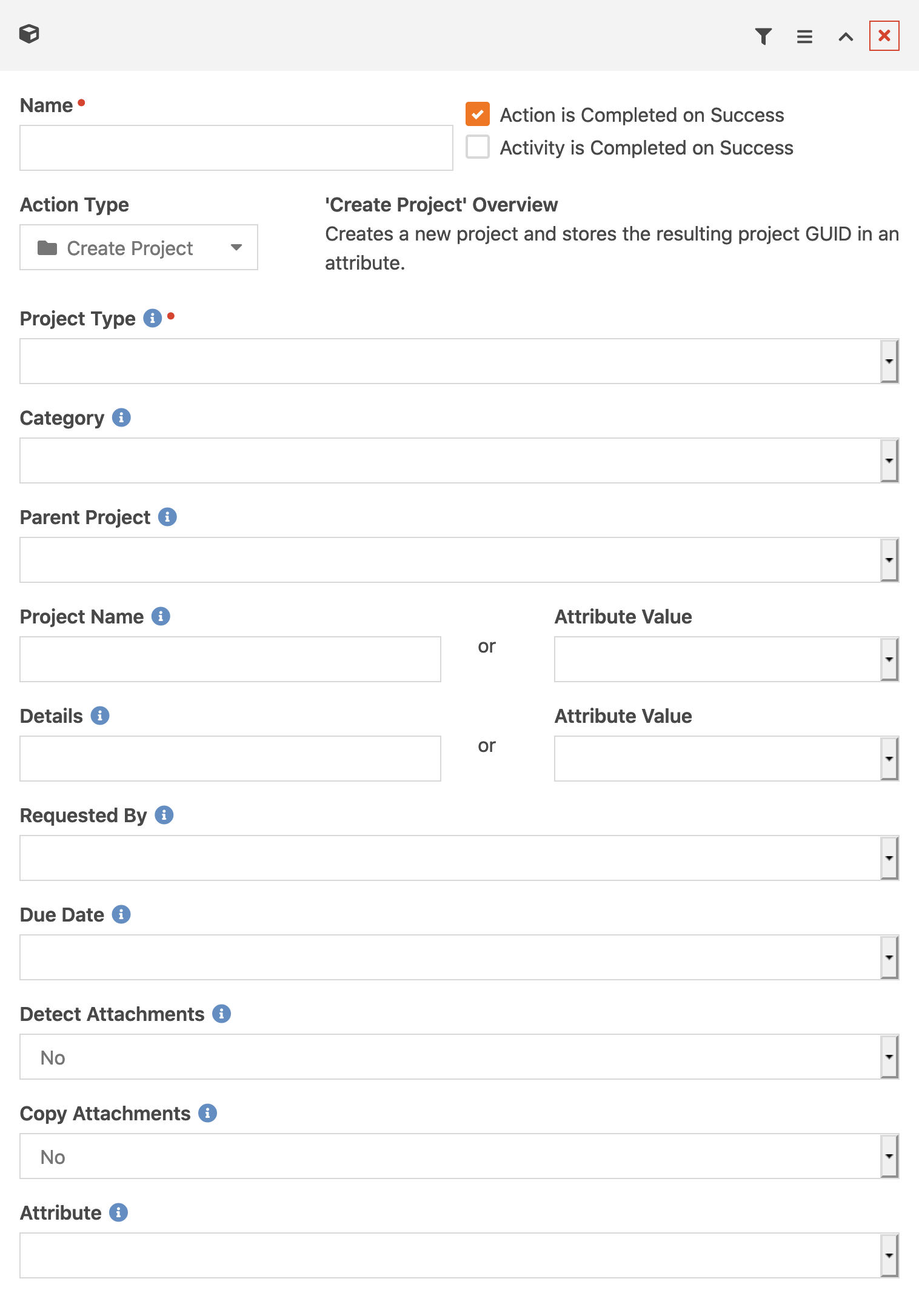
Settings
Project Type
Specify the type of project you wish to create. This field allows you to select an attribute which contains the value of the project type. Attribute must be of type Project Type. Generally, you would just set the project type by using the Default Value when creating the attribute. But you could also present a limited list of choices to the user and allow them to pick which Project Type they wish to create.
Category
If you are going to assign the project to a category you can specify it here. The selected attribute must be of type Category.
Parent Project
A project can have a parent project or be a stand-alone project. If you wish to assign a parent project then you can select an attribute that contains the project. Attribute must be of type Project.
Project Name
The text to assign as the name of the project. Can specify either static text, use lava to assign the text or select an attribute that contains the name.
Details
The details to assign to the project. This is the descriptive text that would describe the project. Can specify either static text, use lava to assign the text or select an attribute that contains the text.
Requested By
If the project should be marked as requested by a specific person you can select an attribute that contains the person to be used. Attribute must be of type Person.
Due Date
Project's can optionally have a due date. If you know ahead of time what the due date should be you can select an attribute which contains the date. The attribute must be of type Date.
Detect Attachments
An attachment is a file that has been uploaded while writing the details. Normally this is done automatically in the UI. However when using a workflow this functionality is disabled by default. The reason for this is that the detection code looks for a string in the format of either /GetFile.ashx?Id=### or /GetImage.ashx?Id=###. Since those strings could be encountered if you are linking to an existing image that might be on another server care should be taken before enabling this or errors might occur.
Copy Attachments
In workflows, you might have a user upload one or more images or files to the workflow that you want to include in the details. In order to ensure that those files don't get deleted by the workflow or the system later, you can specify that any detected attachments be duplicated so that they are owned completely by the project system.
Attribute
If you are going to reference this project later on in the workflow then you will need to specify what attribute to store the project in. Attribute must be of type Project.
Attachments
See the Add Project Comment page for details on how to format the text for an attachment.