Overview
Creating a task to be performed is pretty central to a project management system. Being able to automate the creation of those tasks is just as critical. Using this workflow action you can create tasks ahead of time. For example, if you are creating a project that always starts with a standard set of tasks then you can create all those tasks from the workflow rather than expecting a user to remember to do it later.
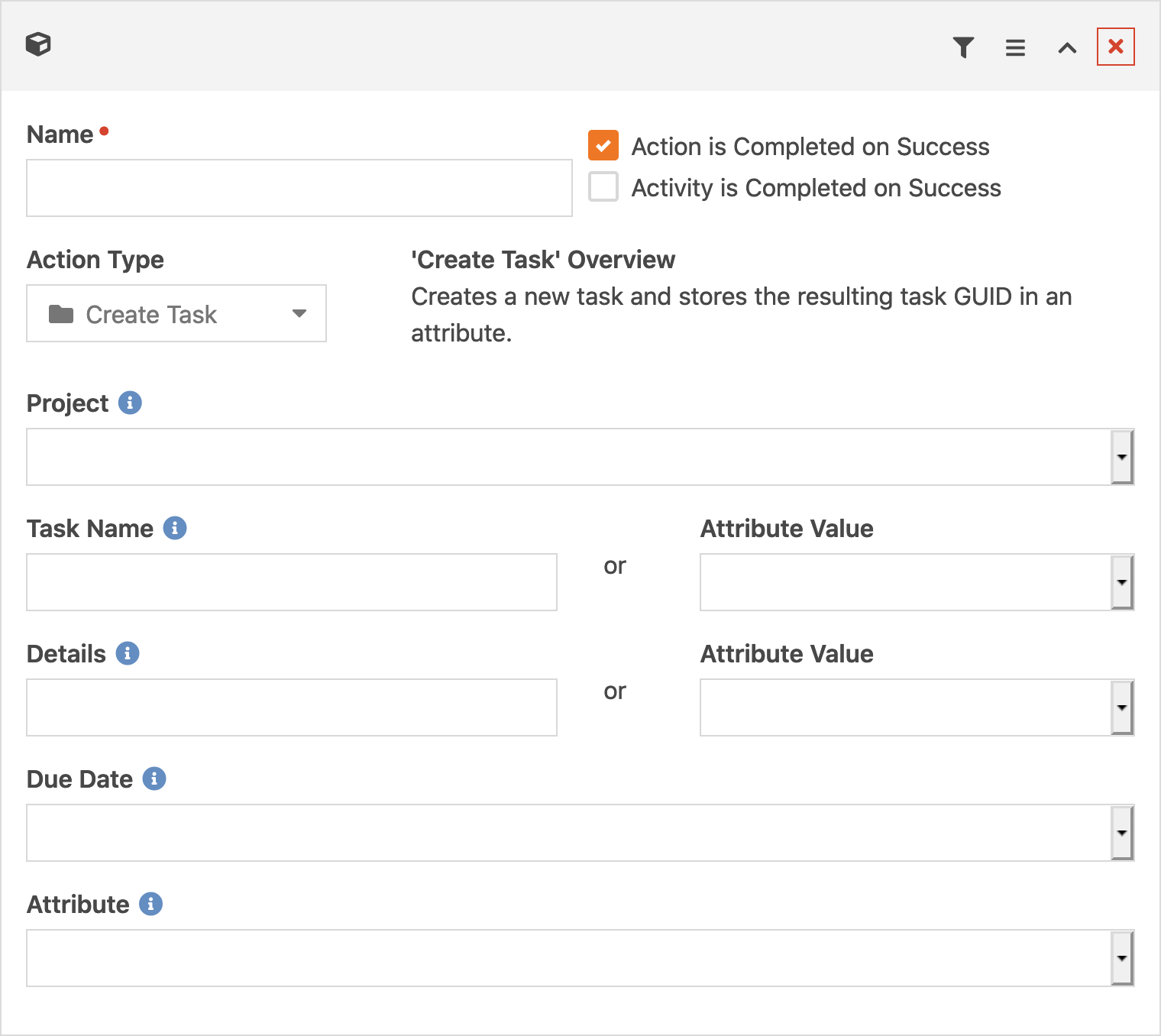
Settings
Project
Specifies the attribute that contains project that the task will be assigned to. Attribute must be of type Project.
Task Name
The name to be assigned to the task. You can specify either static text, use lava to generate the text or select an attribute that already contains the text.
Details
The attribute that contains the details of the project. While optional, this might contain specific instructions for how the task is to be carried out. The attribute must be of type Text, Memo, or Markdown.
Due Date
If the task should be completed by a specified date then you may select an attribute that contains the date. Attribute must be of type Date.
Recurring Schedule
A task can be configured to be recurring. If you create a Schedule attribute and select it here then this task will be configured to recur on the schedule provided.
Recur Days Before Due Date
When creating a recurring schedule, this will determine how many days before the scheduled due date the task will switch back to an incomplete state so that it shows up.
Attribute
If you plan on doing anything further with the task, like assigning a person to it, then you will need to select an attribute to store the reference to the task in. Attribute must be of type Task.